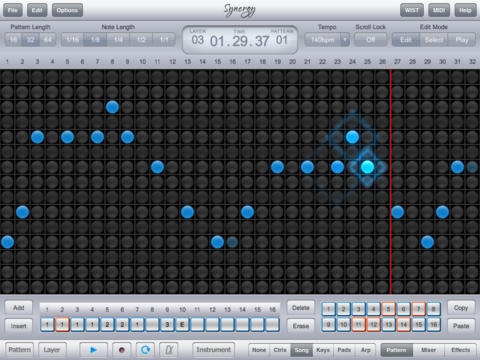Synergy Studio 1.25
Continue to app
Paid Version
Publisher Description
Synergy Studio an interesting and fun way to create music. Synergy Studio is a sequencer that enables music creation by all musical abilities. By simply tapping on the grid interface users can lay down a series of notes and patterns of up to 64 notes to create a musical sequence. If you are a seasoned musician looking for a tool to help lay down new ideas or need more advanced features then Synergy has the lot, a fully integrated mixer, lots of plug-in effects, complete customization of instruments and patches and extensive automation facilities. If you want to experiment more, you can add multiple layers to your patterns by selecting different instruments for each layer. As you build up your layers you can create intricate musical patterns. By switching to the fully integrated mixer and effects options you can take your patterns to a professional level. There are four main instrument categories to choose from: Drums, Analogue Synthesizer, Sample and Pad Synth. Each category contains different types of instruments - for example in the drum kit category you can choose from an array of different kits including Analogue T9, Orchestra, Rock and Techno. Further instrument packs are available in the Synergy s free sound library or as In-App purchases. Synergy includes MIDI implementation enabling you to interact with MIDI hardware, such as Synths and Samplers creating a powerful live tool. Musicians can share projects with other iOS devices. Simply select the WIST function located at the top of the screen to seamlessly connect with other iPad to share tracks and projects with one another. Exporting your finished songs and patterns from Synergy is just as easy with built in functionality for Dropbox, SoundCloud, Email, Pasteboard or exports directly into other apps such as Meteor Multitrack Recorder. Although Synergy will run on the iPad 1, to get the full benefit we recommend an iPad 2 or later. Synergy Studio is from 4PocketsAudio.com, the creators of Meteor Multi-Track recorder and StompBox guitar effects rack, which featured in Apple s iPad 2 TV commercial in January 2012. Choose your pattern length from 16, 32 and 64 notes. 11 Drum Kits, 42 Analogue Synth instruments, 55 Sampler instruments, 21 Pad Synth instruments. Further instruments available from free Sound library and in-App purchases. Edit existing instruments to create new ones and save them to use again. Easily connect and interact with other MIDI controls. Fully integrated mixer and effects unit available. 3 BAND Parametric EQ on each of the 16 layers to control the tonal content of a layer. Automate panning, fading and effects using the mixer. Export and share to other iOS devices via Bluetooth, Pasteboard, SoundCloud, DropBox, Email and FTP
Requires iOS 7.0 or later. Compatible with iPad.
About Synergy Studio
Synergy Studio is a paid app for iOS published in the Audio File Players list of apps, part of Audio & Multimedia.
The company that develops Synergy Studio is Limelight Software. The latest version released by its developer is 1.25.
To install Synergy Studio on your iOS device, just click the green Continue To App button above to start the installation process. The app is listed on our website since 2012-11-30 and was downloaded 9 times. We have already checked if the download link is safe, however for your own protection we recommend that you scan the downloaded app with your antivirus. Your antivirus may detect the Synergy Studio as malware if the download link is broken.
How to install Synergy Studio on your iOS device:
- Click on the Continue To App button on our website. This will redirect you to the App Store.
- Once the Synergy Studio is shown in the iTunes listing of your iOS device, you can start its download and installation. Tap on the GET button to the right of the app to start downloading it.
- If you are not logged-in the iOS appstore app, you'll be prompted for your your Apple ID and/or password.
- After Synergy Studio is downloaded, you'll see an INSTALL button to the right. Tap on it to start the actual installation of the iOS app.
- Once installation is finished you can tap on the OPEN button to start it. Its icon will also be added to your device home screen.